When you first click on the links in our aircheck entries, you'll see a screen that looks like the one below. Pay close attention to the countdown window, circled here in green:
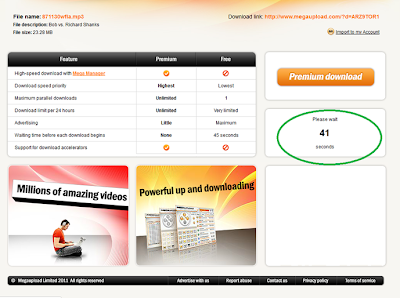
You DO NOT want to click "Premium Download." Instead, wait for the seconds in the countdown window to reach zero. When it does, a "Regular Download" button will appear

This will allow you to download files for free.
We are also aware that the Regular Downloads only allow you to download a certain amount of files before temporarily suspending your access. As such, we'll be trying our best to upload files in smaller increments to spread that out a bit for you.
(NOTE: If you want to pay for a premium account from Megaupload, that will allow you to download as much as you want for as long as you want, and without waiting 45 seconds first. However, we are not asking anyone to do this, and as such recommend the free option.)

No comments:
Post a Comment